- Plug-and-play installation for easy setup and operation
- No VPN knowledge required

Effortless Access to Your Remote Machines
Easy-to-use and Flexible Secure Remote Access
Remote access to PLCs, HMIs, and automation networks can help you reduce onsite visits, improve services, and increase operational efficiency while saving time and costs. Moxa‘s Remote Connect (MRC) solution and MRC Quick Link Service open up a new world of security, ease of use, and flexibility for your secure remote access.
The MRC secure remote access solution provides strong data encryption and secure tunneling between your local and remote systems. There is no need to perform complex VPN/firewall configurations, which allows you to add remote connections more confidently and flexibly.
To get started quickly, you can use Moxa’s free and ready-to-use MRC Quick Link Service for:
- 5 years of free access to an Moxa’s Remote Connect (MRC) Server
- 5 concurrent online nodes
- 5 GB data per month
Or you can also build your own private MRC server portal. Read on to learn more.
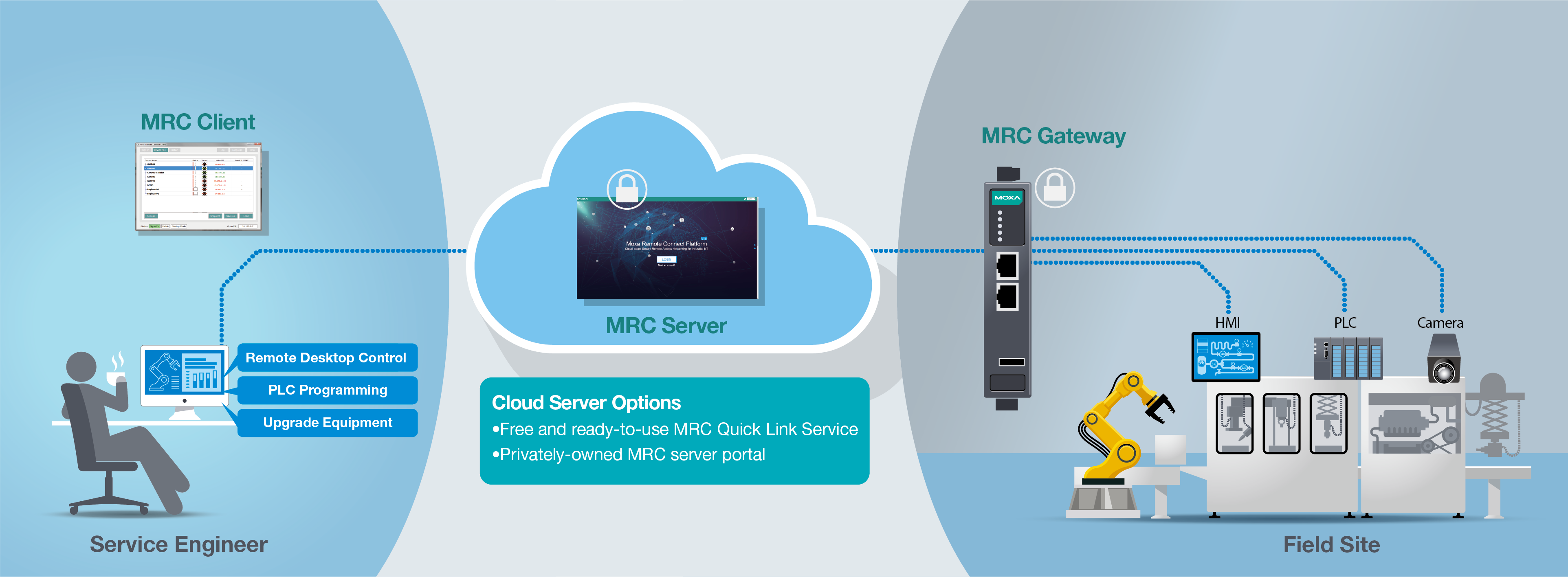

Auto Configuration

Smart IP Mapping
- Requires no changes to the local network configuration
- Intelligent IP mapping to avoid IP conflicts
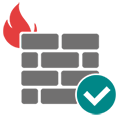
Firewall Friendly
- Requires no changes in firewall settings
- Supports existing IT security policies

Smart Protection
- Configure access only to provisioned devices to protect your process data and equipment
- On-demand remote access control
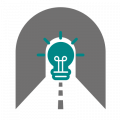
Smart Tunneling
- End-to-end encryption to prevent data leaks
- Supports broadcast search for PLC software
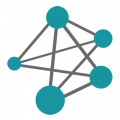
Smart Connections
- Supports various connections including 1-to-1, 1-to-many, multiple-to-multiple, and site-to-site network infrastructures

Easy Deployment
Skip complex firewall settings and IP reconfigurations; Moxa Remote Connect enables you to easily deploy remote access in your machines without requiring extensive IT knowledge, thereby optimising your engineer’s work load and enhancing your services.
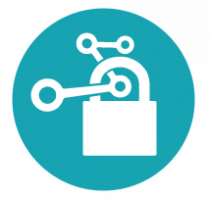
Enhanced Security
The end-to-end encryption and advanced access control provided by Moxa Remote Connect ensure that all unauthorised entities are kept out and your data is transmitted securely over the Internet.

Flexible Connectivity
Moxa Remote Connect is designed to support various user scenarios and applications, making it possible to meet a variety of communication requirements, thereby providing connection flexibility and scalability.
Register Your MRC Gateways to Get MRC Quick Links
Moxa provides Moxa Remote Connect (MRC) gateway users with the option to use MRC Quick Link. MRC Quick Link can be activated by registering MRC gateways on the Moxa Software License Portal. Once the MRC Quick Link is activated, users will get five concurrent online nodes and can use 5GB of data each month per MRC Quick Link. Moxa Remote Connect is designed to support various user scenarios and applications, making it possible to meet a variety of communication requirements, thereby providing connection flexibility and scalability. Watch the video for a detail guide of how to register MRC Quick Link accounts.

Step 1
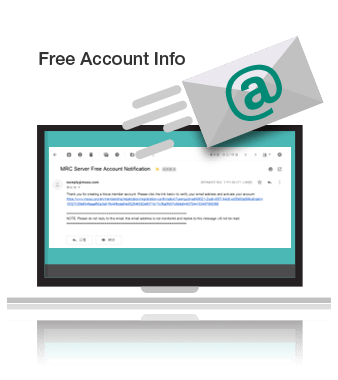
Step 2

Step 3
Product Offering

MRC Server
- A centralised portal that enables security and management
- Supports both MRC Quick Link Service and privately-owned MRC server portals

MRC Gateway
- Ethernet or LTE WAN connectivity
- Encrypted data throughput of over 50 MB
- Site-to-site connections or connect up to 25 local devices per gateway
- -40 to 75◦C operating temperature range
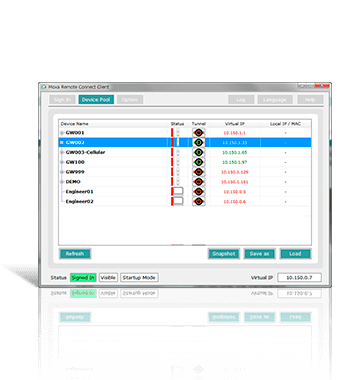
MRC Client Software
- Windows-based connectivity and control software
- Supported on Microsoft Windows 7/8/10 (32/64-bit)
